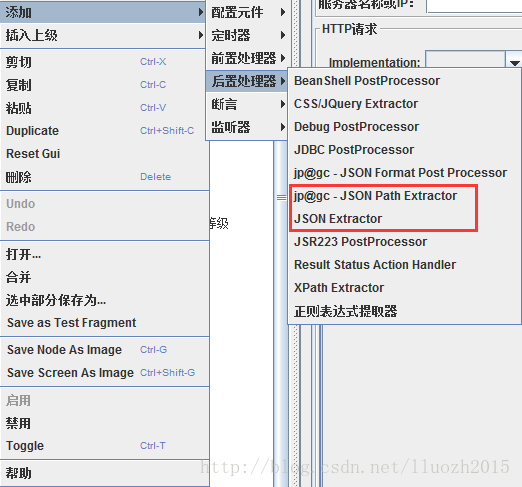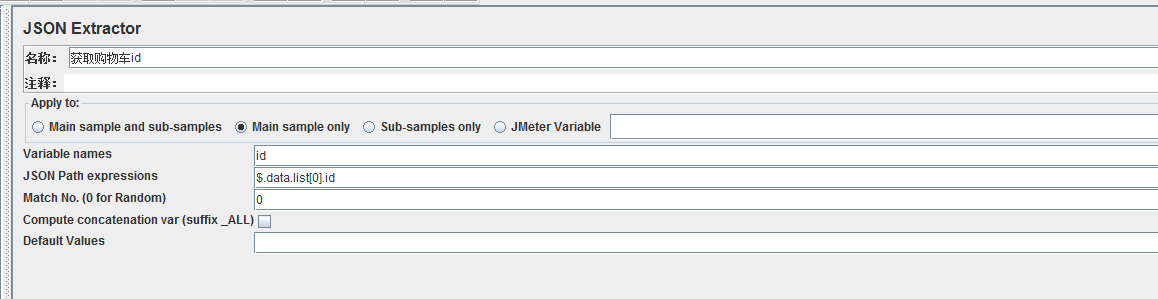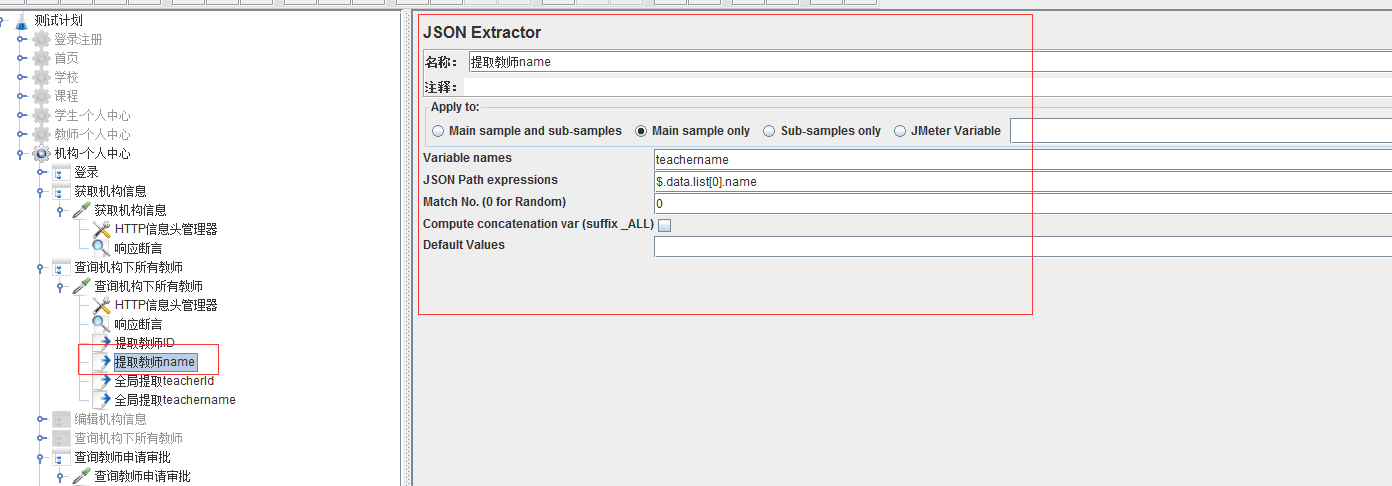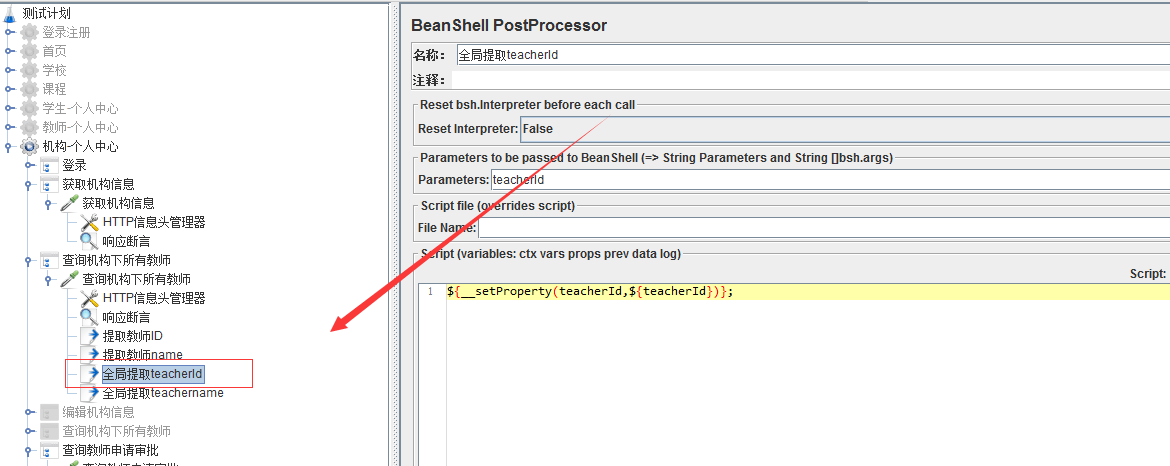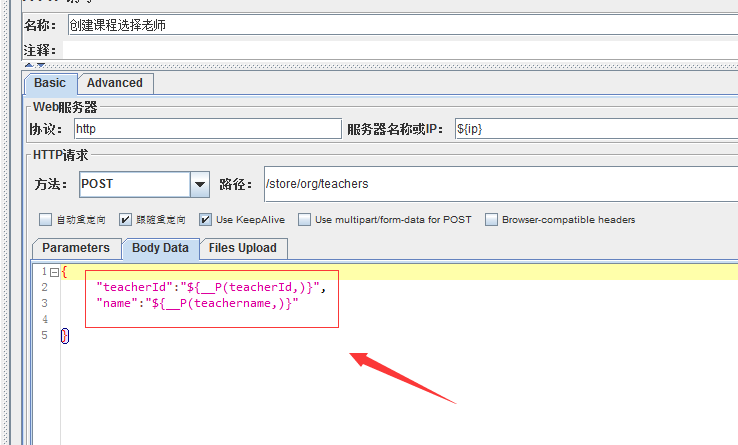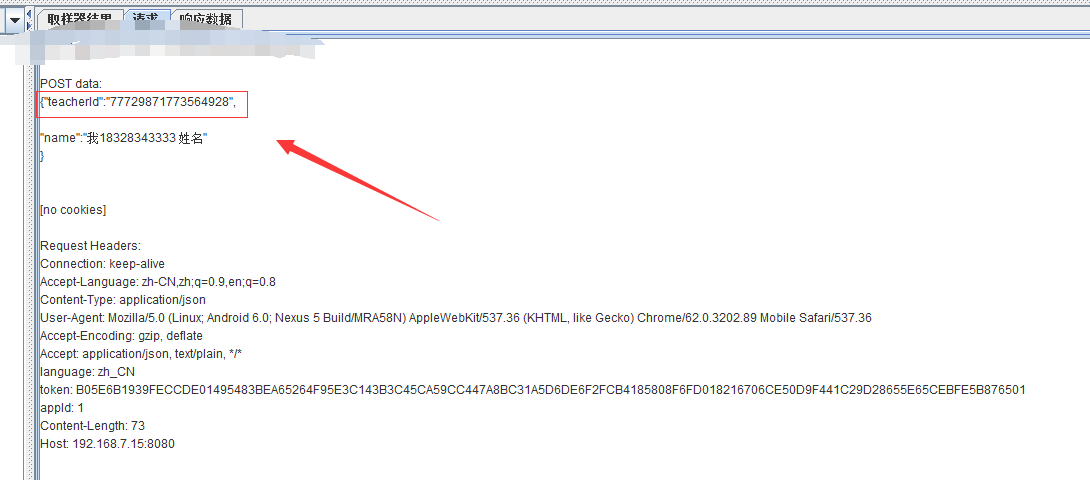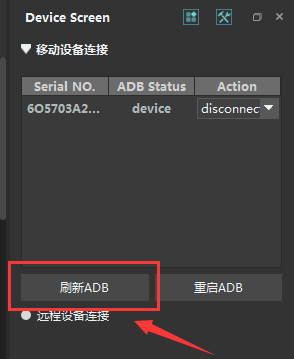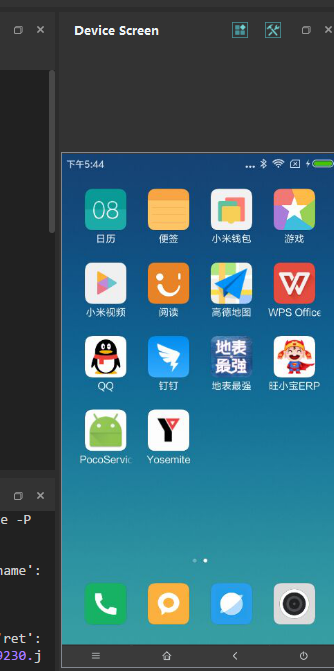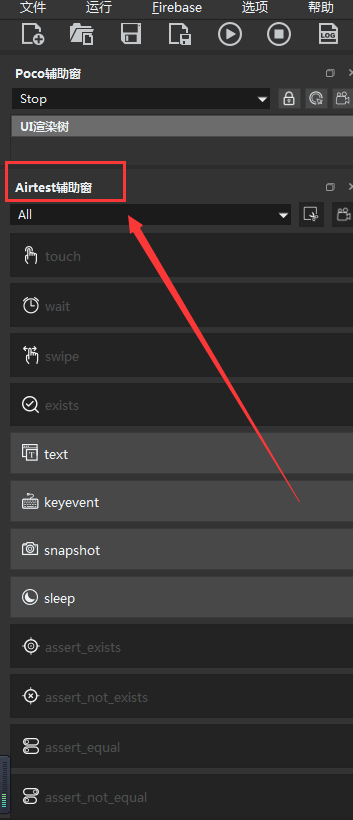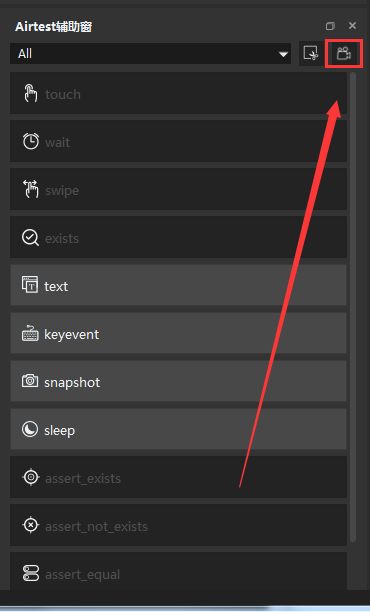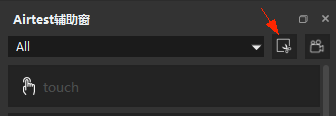yml文件
1 | # stages: |
需要配置的 pom文件
1 | <project xmlns="http://maven.apache.org/POM/4.0.0" xmlns:xsi="http://www.w3.org/2001/XMLSchema-instance" xsi:schemaLocation="http://maven.apache.org/POM/4.0.0 http://maven.apache.org/xsd/maven-4.0.0.xsd"> |
需要在gitlab ci中配置:
测试覆盖率解析为:
1 | Total.*?([0-9]{1,3})% |